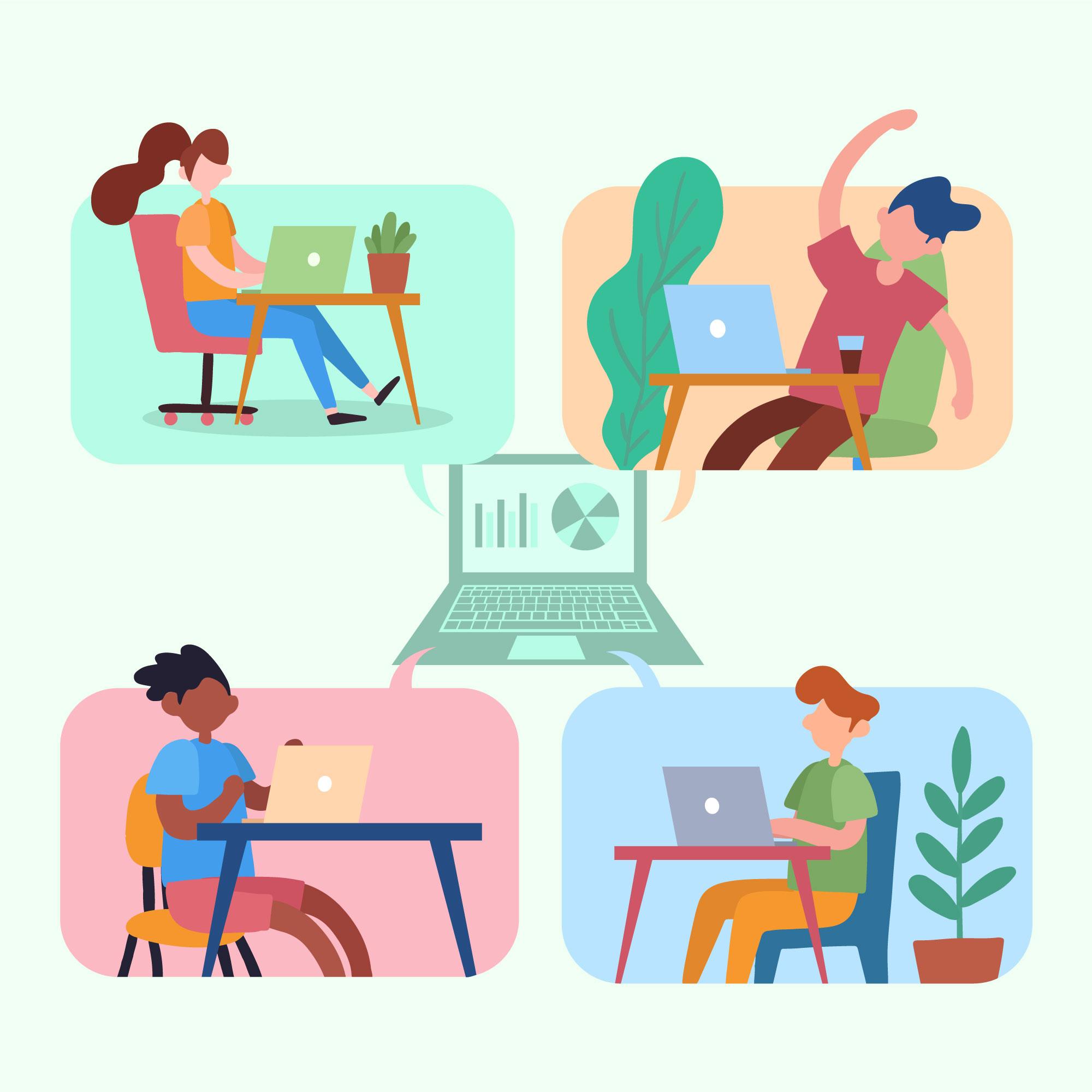What to Look for in a Remote Work Laptop
When selecting a laptop for remote work, there are several key factors to consider. The best laptops for remote work should be powerful enough to handle your tasks, lightweight enough to carry around, and equipped with a long-lasting battery. Here’s what you should keep an eye on:
Performance
For remote work, especially if your job involves multitasking, video conferencing, or running demanding software, performance is crucial.
Look for laptops with at least an Intel Core i5 or AMD Ryzen 5 processor, 8GB of RAM, and a solid-state drive (SSD) for fast load times and smooth operation. If your work involves heavy graphics or video editing, consider a laptop with a more powerful processor (like an Intel Core i7 or i9) and a dedicated graphics card.
Battery Life
A laptop with excellent battery life is essential for remote work, especially if you find yourself working in cafes, co-working spaces, or other locations where power outlets may not be readily available. Aim for a laptop that can last at least 8 hours on a single charge, though 10-12 hours is ideal.
Portability
Portability is another key factor, particularly if you’re constantly on the move.
A lightweight laptop with a screen size of 13 to 15 inches strikes a good balance between usability and portability. Consider the laptop’s weight, as well as its build quality; you want something durable that can withstand the rigors of travel.
Display Quality
Since you’ll be staring at your screen for hours, it’s important to have a high-quality display. Look for laptops with Full HD (1920×1080) resolution or higher.
If you work with graphics or video, a higher resolution and color accuracy will be even more important. IPS panels generally offer better viewing angles and color reproduction compared to TN panels.
Connectivity
Reliable connectivity options are crucial for remote work. Ensure the laptop has a good selection of ports, including USB-A, USB-C, and HDMI, to connect various peripherals.
A built-in webcam and microphone are also important for video conferencing. Additionally, a laptop with Wi-Fi 6 support will ensure faster and more reliable internet connections.
Operating System
The choice of operating system (OS) largely depends on your personal preference and the specific requirements of your job. Windows, macOS, and Chrome OS are the most common options, each with its own strengths:
- Windows: Versatile and compatible with a wide range of software.
- macOS: Known for its smooth performance and excellent integration with other Apple products.
- Chrome OS: Lightweight and ideal for those who primarily use web-based applications.
Price
Finally, budget is always a consideration. While it’s tempting to go for the most expensive model with all the bells and whistles, it’s important to consider what you actually need. You can find excellent laptops for remote work across various price points, from budget-friendly models to premium machines.

Top Laptop Recommendations for Remote Work
Now that we’ve covered what to look for, let’s dive into our top recommendations. Each of these laptops excels in different areas, so you can choose the one that best suits your specific needs.
1. Apple MacBook Air
The MacBook Air has long been a favorite among remote workers, and the latest version with the M2 chip takes it to the next level.
Key Features:
- Performance: The M2 chip delivers exceptional performance, making the MacBook Air capable of handling intensive tasks like video editing, coding, and multitasking with ease.
- Battery Life: With up to 18 hours of battery life, this laptop ensures you can work through the day without needing to recharge.
- Portability: Weighing just 2.7 pounds, the MacBook Air is incredibly portable, making it ideal for those who are constantly on the move.
- Display: The 13.6-inch Retina display offers stunning clarity and vibrant colors, which is perfect for creatives and those who spend a lot of time on video calls.
- Build Quality: Its sleek, aluminum design not only looks premium but also provides durability.
2. Dell XPS 13
The Dell XPS 13 has consistently been one of the top choices for remote work, offering a superb balance of performance, design, and portability.
Key Features:
- Performance: Equipped with Intel’s 12th Gen Core i7 processors, up to 32GB of RAM, and fast SSD storage, the XPS 13 is built to handle heavy multitasking and demanding applications.
- Battery Life: Expect up to 12 hours of battery life, making it a reliable option for all-day work sessions.
- Portability: At just 2.64 pounds and 0.58 inches thick, the XPS 13 is easy to carry around, without sacrificing power.
- Display: The 13.4-inch Infinity Edge display provides nearly bezel-less visuals, available in 4K or Full HD options. The 4K display is particularly impressive, with vivid colors and sharp details.
- Build Quality: The carbon fiber and aluminum chassis not only look sleek but are also durable and robust.
3. Lenovo ThinkPad X1 Carbon (Gen 10)
The Lenovo ThinkPad X1 Carbon is a favorite among business professionals for its robust build, excellent keyboard, and enterprise-level security features.
Key Features:
- Performance: The ThinkPad X1 Carbon comes with Intel’s 12th Gen Core processors, up to 32GB of RAM, and fast SSDs, ensuring smooth performance even with demanding workloads.
- Battery Life: It offers up to 15 hours of battery life, which is more than enough for a full day of remote work.
- Portability: Despite its 14-inch screen, the X1 Carbon is incredibly lightweight at just 2.49 pounds, making it easy to carry.
- Display: The 14-inch display offers several options, including Full HD, 4K, and a PrivacyGuard display that prevents others from viewing your screen.
- Build Quality: Known for its durability, the X1 Carbon features a carbon-fiber chassis that can withstand the rigors of travel.
4. Microsoft Surface Laptop 5
The Microsoft Surface Laptop 5 is a stylish and versatile option, particularly for those who prefer the Windows ecosystem and want a device that doubles as a tablet.
Key Features:
- Performance: Powered by the latest Intel Core i5 or i7 processors, with up to 16GB of RAM and SSD storage, the Surface Laptop 5 offers smooth and responsive performance.
- Battery Life: You can expect up to 13.5 hours of battery life, which is adequate for a full day of work.
- Portability: At just 2.8 pounds and with a thin profile, it’s very portable, making it easy to carry between locations.
- Display: The 13.5-inch PixelSense touchscreen display is vibrant and sharp, with excellent color accuracy, making it ideal for creative tasks.
- Build Quality: The aluminum build feels premium and durable, with a clean and minimalist design.
5. HP Spectre x360
The HP Spectre x360 is a premium convertible laptop that combines high performance with flexibility, allowing you to switch between laptop and tablet modes.
Key Features:
- Performance: With Intel’s latest processors, up to 16GB of RAM, and SSD storage, the Spectre x360 handles multitasking and demanding tasks with ease.
- Battery Life: Offers up to 14 hours of battery life, which is more than enough for a full day of remote work.
- Portability: Weighing around 3 pounds, it’s slightly heavier than other options, but the added versatility of the 2-in-1 design can be worth it.
- Display: The 13.3-inch 4K OLED touchscreen display is stunning, with deep blacks and vibrant colors, perfect for content creators.
- Build Quality: The build quality is exceptional, with a sleek, gem-cut design that stands out, and the 360-degree hinge adds to its versatility.
6. ASUS ZenBook 14
The ASUS ZenBook 14 is an excellent choice for those who need a powerful, portable, and stylish laptop without breaking the bank.
Key Features:
- Performance: Powered by AMD Ryzen 7 or Intel Core i7 processors, with up to 16GB of RAM, the ZenBook 14 can handle most remote work tasks with ease.
- Battery Life: Offers up to 15 hours of battery life, which is impressive at this price point.
- Portability: At just 2.6 pounds, the ZenBook 14 is highly portable, making it ideal for those who travel frequently.
- Display: The 14-inch Full HD display offers good color accuracy and sharpness, making it suitable for both work and entertainment.
- Build Quality: The ZenBook 14 features a sleek aluminum chassis, with a military-grade durability rating, ensuring it can withstand some rough handling.
7. Acer Swift 3
For those on a tighter budget, the Acer Swift 3 offers excellent value without sacrificing too much in terms of performance or portability.
Key Features:
- Performance: Equipped with AMD Ryzen 7 or Intel Core i5 processors, and up to 8GB of RAM, the Swift 3 is more than capable of handling everyday tasks, though it may struggle with more intensive applications.
- Battery Life: Offers up to 11 hours of battery life, which is impressive for a laptop in this price range.
- Portability: Weighing in at just 2.65 pounds, it’s lightweight and easy to carry.
- Display: The 14-inch Full HD display is decent, though not as vibrant as some of the more premium models.
- Build Quality: The build quality is solid for a budget laptop, with a metal chassis that feels sturdy.
Choosing the Right Laptop for Your Remote Work Needs
When it comes to selecting the best laptop for remote work, there’s no one-size-fits-all solution. The ideal laptop depends on your specific needs, whether that’s processing power for demanding tasks, portability for working on the go, or a balance between performance and price. Here’s a quick guide to help you make your decision best laptops for remote work:
For High Performance: Apple MacBook Air and Dell XPS 13
If you need a laptop that can handle intensive tasks such as video editing, coding, or running multiple applications simultaneously, these two options are top choices. The MacBook Air, with its M2 chip, offers unbeatable performance in a lightweight package, while the Dell XPS 13 combines power with a stunning display.
For Portability: Lenovo ThinkPad X1 Carbon (Gen 10) and ASUS ZenBook 14
For those who are constantly on the move, portability is key. The ThinkPad X1 Carbon and the ASUS ZenBook 14 both offer lightweight designs without sacrificing performance. The ThinkPad is especially good for business professionals who need a secure and durable laptop.
For Budget-Friendly Options: Acer Swift 3 and ASUS ZenBook 14
If budget is a primary concern, the Acer Swift 3 offers excellent value for money, while the ASUS ZenBook 14 provides a good balance of price, performance, and portability.
For Versatility: HP Spectre x360 and Microsoft Surface Laptop 5
For those who value versatility, the HP Spectre x360 and Microsoft Surface Laptop 5 are excellent choices. Both offer touchscreen displays and can function as both a laptop and a tablet, best laptops for remote work making them ideal for creative professionals and those who enjoy using a stylus for work.
You can also read : Smart Home Security Systems: Top Picks for 2024
Conclusion
Choosing the best laptop for remote work is a decision that hinges on your specific needs, from the type of work you do to your budget and personal preferences.
Whether you’re a creative professional who needs a powerful machine, a business executive who requires portability and security, or a freelancer looking for an affordable yet reliable laptop, there’s something on this list for everyone best laptops for remote work.
By considering the factors that matter most to you—such as performance, battery life, portability, and display quality—you can find the perfect laptop that will enhance your productivity and make remote work a seamless experience best laptops for remote work.