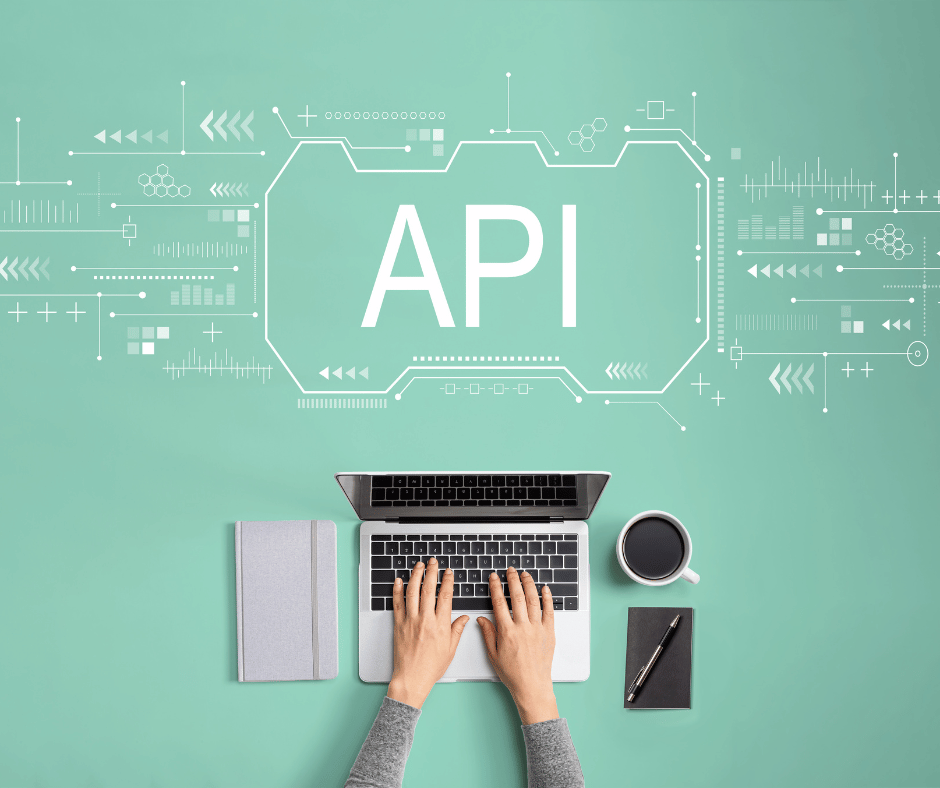Taking care of our email has become a regular need. Once a means for communication, the inbox can now be a source of anxiety and distraction. It becomes harder and harder to have a productive workday when the number of emails you receive increases. The secret to taking back control in this age of information overload is making a conscious effort to unsubscribe, declutter, and decompress. This post looks at practical ways to improve productivity and streamline your inbox.
The Dilemma of Email Overload
Every day, a professional gets a lot of emails. These might be anything from newsletters and promotional messages to work-related correspondence. This deluge may result in an unkempt inbox, which would impede overall productivity by making it challenging to find crucial information. People need to simplify their email management in a proactive manner in order to overcome this problem.
Strategic Unsubscribe
The first step in clearing out your inbox is to carefully unsubscribe from any mailing lists that you no longer need. Over time, people often have a growing collection of subscriptions to outdated updates, newsletters, and promotional emails. By taking the time to find and unsubscribe from these sources, you may improve the quality of the content you receive, in addition to lowering the number of incoming emails.
Perform an Audit of Subscriptions
Make sure you audit all of your subscriptions thoroughly first. Sort out newsletters, promotional emails, and alerts that don’t fit your interests, either personally or professionally. To stop these sources from adding to your email clutter, unsubscribe from them.
Make use of the unsubscribe options
The majority of email platforms allow users to “unsubscribe” directly from within emails. Make use of this feature to expedite the procedure. You can quickly unsubscribe from mailing lists without visiting other websites by clicking the link in the email footer.
Use unsubscribe applications
Use unsubscribe apps from third parties that scan your email and show you a list of your subscriptions. With the help of these tools, unsubscribing is streamlined, allowing you to quickly and easily clear up your inbox.
Put inbox organizing strategies into practice
Organizing your inbox effectively is the next step after trimming superfluous subscriptions. By using organization strategies, you can make sure that crucial emails are easily accessible and that you can rapidly discern between different kinds of messages.
Employ labels and folders
To organize your emails, you can establish folders or labels on the majority of email services. Set aside particular folders for each category, such as personal, work, and newsletters. This lessens the visual clutter in your primary inbox and facilitates finding pertinent emails.
Use filters to prioritize
Create filters to classify incoming emails automatically according to parameters like sender, subject, or keywords. This automatic procedure guarantees that important emails are responded to right away and aids in email prioritization.
Save Previous Emails
When you archive old emails, they are taken out of your primary inbox but are not deleted. This keeps the workspace neat and orderly and makes archived emails easily accessible when needed.
Email Time Management
Reducing the amount of time you spend on email is essential to staying productive. Your mailbox won’t become a constant source of distraction if you set clear procedures and limitations.
Establish a Specific Email Time Slot
Set aside specified times during the day to manage your email, rather than glancing at it all the time. This method reduces interruptions and frees you up to concentrate on other things instead of constantly checking your email.
Establish email limits
Define explicit guidelines for checking and answering emails, particularly after hours. Set clear limits with coworkers and clients to control expectations and lessen the need to always be available.
Apply the Rule of Two Minutes
Use the two-minute rule to ensure prompt responses. Respond to emails right away if they can be answered in less than two minutes. This keeps a backlog of brief, simple-to-answer emails from building up.
Relax and handle stress associated with emails
Addressing the stress of email overload is crucial if you want a less complicated inbox and an efficient workday. Putting relaxation and stress-reduction techniques into practice promotes a better work-life balance.
Send conscientious emails
When you set aside time for email, be totally present and involved in the process so you can approach it mindfully. To increase productivity and lower stress, refrain from multitasking and concentrate on one email at a time.
Take rest periods
Take brief pauses in between email exchanges to avoid fatigue. Take a break from the screen, stretch, or do something to help you unwind. Taking breaks enhances attention span and general health.
After work, unplug
Resolve any confusion over the boundaries between business and personal time by turning off your email after work. In addition to lowering stress, this encourages a better work-life balance.
You Can Also Read: How to Run Influencer Campaigns Effectively: A Handbook
Unsubscribe, declutter, and relax: these three tenets form the basis for streamlining your inbox and taking back command of your workday. Through disciplined unsubscribing from pointless emails, the application of efficient organizing strategies, prudent time management, and the resolution of email-related stress, you may turn your inbox from a distraction to a tool that boosts productivity. Accept these tactics, and you’ll see how they improve your general wellbeing and work-life balance.